Hi Everyone:
Some of you have mentioned to me that you have not been getting my emails/blogs and information.
Not sure if you’ve heard the news, but Gmail is making changes to how your inbox looks that may prevent you from seeing emails from us.
Gmail will be automatically filtering any email communication from us so you won’t see it.
(And we thought Google knew everything…Don’t they know you asked us for valuable tips and strategies for growth, health, and happiness in your life?!)
Even if you haven’t seen this feature yet, sooner or later all Gmail users will automatically have it)
Until now, everything was categorized how you wanted it.
But now, Gmail has decided to put on a new feature that filters your email how they see fit (below we’ll help you take back the control of your inbox).
So we want to make sure you know exactly what to do to take charge of your inbox. See instructions below…
***********************************
Just above your inbox, Gmail will put your emails into 5 categories:
* Primary
* Social
* Promotions
* Updates
* Forums
The problem is, Gmail won’t know you’re interested in my updates, blogs/programs and will automatically put the messages we send you into “Promotions”.
As long as our messages are in “Promotions” – you won’t see them because “Promotions” skips your inbox.
How To Take Back Your Inbox:
Gmail does make it easy to change this to take back control of your inbox.
When your inbox changes, here’s what you can do to make sure we stay connected.
Here are the 2 steps:
1. Find one of our emails in “Promotions” and drag it into “Primary”
2. A pop-up will appear to ask if you want to do this for all future messages. Click “Yes”.
That’s it – now you’re all set – Gmail knows we’re friends!
And now, you won’t miss any of our messages to you 🙂 (Oh, and by the way – here’s a final tip if you’d like to totally get rid of this new feature. Go to “Settings” [the icon on the top right corner of your screen above your inbox] and select “Settings.” Click on the “Inbox” tab and “Unselect” all categories but “Primary” and then click “Save Changes.”) And that is it – your work is done. We hope this was helpful.
If you have a MAC go log into your Gmail account and select the settings from there. “Unselect” all categories but “Primary” and then click “Save Changes”. Then it’s done!
And you are welcome to model this email to share this “news” with your subscribers – as this clearly influences your communication with them.
Blessings,
Linda Crane

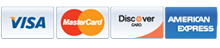
Leave a Reply